Native vs. Hybrid Mobile App Development: Which is Right for Your Business?
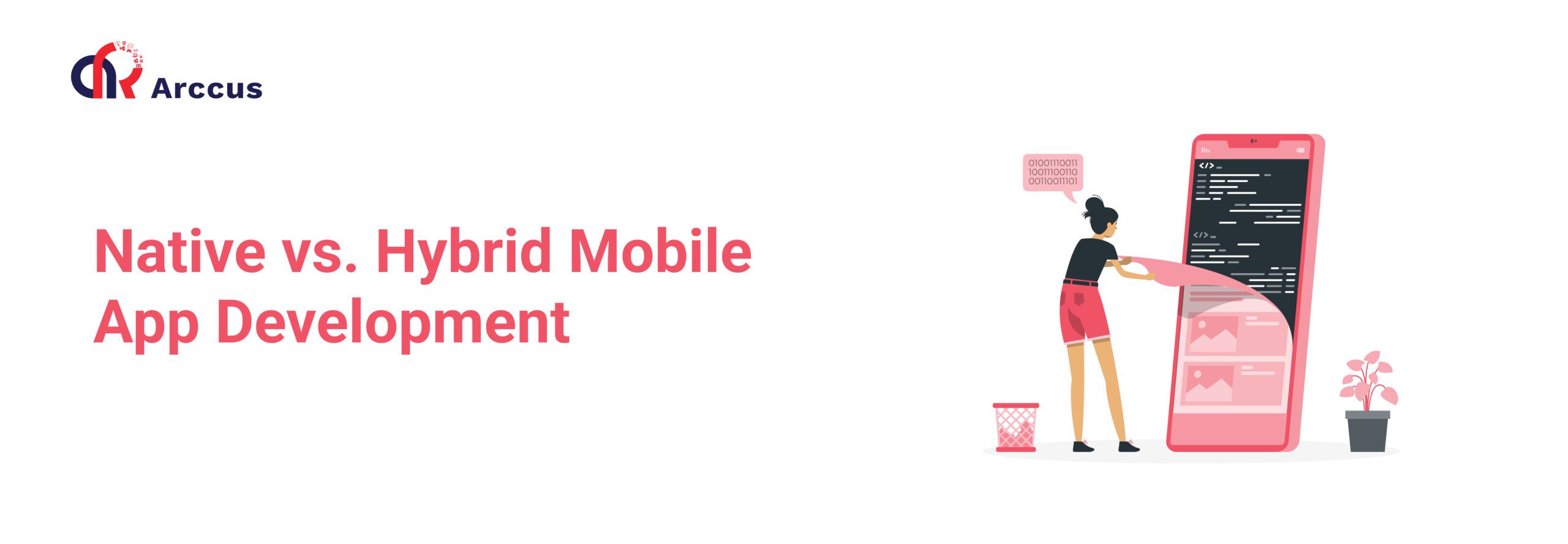
Mobile Apps are the tools to connect with customers in the current era. Every person’s routine like entertainment, shopping, home needs, socialization, banking and whatnot are satisfied by mobile apps. So, mobile app development is the ultimate need of every business. However, the development is a bit challenging with the unstoppable debate of difference between native and hybrid apps.
The debate of Native vs. Hybrid Mobile App Development is endless so this blog aims to make it simpler for your understanding. Let’s figure out the difference between native and hybrid apps and which one is the right choice for you.
Native Apps

Native apps are applications specifically designed and developed to run on a particular operating system or platform, such as iOS, Android, or Windows. They are built using programming languages and tools that are native to that platform (e.g., Swift or Objective-C for iOS, Java or Kotlin for Android, C# for Windows). Because they’re optimized for a specific OS, they offer high performance, direct access to system resources, and a more seamless user experience. Native apps are usually downloaded from app stores like Google Play Store or Apple App Store.
Advantages of Native Apps
- Performance: Native apps are optimized for the device’s operating system, so they usually have faster load times and smoother interactions. They make better use of device resources, like memory and processing power.
- User Experience (UX): They provide a seamless and consistent experience aligned with platform-specific design principles. This can result in higher user satisfaction.
- Access to Device Features: Native apps can directly access device features such as the camera, GPS, microphone, and Bluetooth, which allows for more complex functionalities.
- Offline Capability: They can offer robust offline functionality, allowing users to access the app’s core features without an internet connection.
- Security: Native apps benefit from the security features of the OS, which provides a secure environment. App stores often have strict guidelines and security checks as well.
- Better Integration with App Stores: They are easier to list and promote on app stores like the Apple App Store or Google Play Store, which are key for visibility and user acquisition.
Disadvantages of Native Apps
- Higher Development Costs: Developing for multiple platforms requires separate codebases, which means more time, resources, and costs.
- Longer Development Time: Separate codebases increase development time, which can delay app launch or updates.
- Maintenance and Updates: Managing multiple versions of an app (e.g., for iOS and Android) can complicate maintenance and increase the time required for updates.
- App Store Approval: Each app store has its own submission and approval process, which can be lengthy and may delay releases.
- Device Compatibility Issues: Different devices within the same OS can have variations that require additional testing and adjustments, especially in Android.
Examples of Native Apps
- Spotify
- Pokemon Go
Hybrid Apps

Hybrid apps are mobile applications that combine elements of both web and native apps. They are built using web technologies like HTML, CSS, and JavaScript but are wrapped in a native container, allowing them to be installed on mobile devices like native apps. This design allows hybrid apps to be cross-platform, which reduces development time and cost by using a single codebase across multiple operating systems. Common frameworks for hybrid app development include Ionic, React Native, and Flutter.
Advantages of Hybrid Apps
- Cross-Platform Compatibility: Hybrid apps can work across multiple platforms (iOS, Android, etc.) using a single codebase, reducing the time and cost of development.
- Cost-Effectiveness: Developing one app that runs on multiple platforms is more affordable than creating separate native apps for each platform.
- Faster Development: Since much of the code is shared between platforms, development and updates are generally quicker compared to native apps.
- Easy Maintenance and Updates: Updating the app’s shared codebase applies to all platforms simultaneously, simplifying maintenance.
- Offline Access: Many hybrid apps offer offline access and sync data when the device goes online, enhancing user experience in low-connectivity areas.
- Wider Reach: Due to compatibility with various platforms, hybrid apps can reach a larger audience without extensive development adjustments.
Disadvantages of Hybrid Apps
- Performance Limitations: Hybrid apps may not be as responsive or fast as native apps, especially with complex features, animations, or high graphics, as they rely on WebView for rendering.
- Limited Native Capabilities: Hybrid apps have limitations in accessing device-specific features and may require additional plugins or custom development for full functionality.
- Dependency on Third-Party Libraries: Hybrid apps often depend on third-party libraries and frameworks, which can affect long-term app maintenance if the frameworks aren’t updated.
- UI/UX Challenges: Since hybrid apps share a single codebase, they may struggle to deliver a platform-specific look and feel, potentially impacting the user experience on both iOS and Android.
- Compatibility Issues: As platforms evolve, hybrid apps may experience compatibility issues, requiring regular updates to stay current with iOS and Android developments.
Examples of Hybrid Apps
- Uber
- Evernote
- Amazon App Store
How to Decide Between Building Native vs. Hybrid Mobile App?
The decision between a native vs hybrid app depends on many factors. Here’s a breakdown to help you decide:
Performance
- Native Apps: Built specifically for a platform (iOS or Android), they can leverage the full hardware and OS capabilities, resulting in smoother performance, faster loading, and better animations. Ideal for high-performance needs like gaming or AR.
- Hybrid Apps: Built with a single codebase using web technologies (like React Native, Flutter, or Ionic), these apps perform slightly slower than native apps due to the extra layer. However, for most standard business applications, this performance difference may be negligible.
Development Time and Cost
- Native Apps: Require separate codebases for iOS and Android, which increases both development time and cost. Native is generally more expensive, as two different skill sets (Swift/Objective-C for iOS, Kotlin/Java for Android) are needed.
- Hybrid Apps: Code is shared across platforms, which significantly reduces both time and cost. Ideal for projects on a tighter budget or if speed to market is crucial.
User Experience
- Native Apps: Provide the most consistent user experience. Native elements and interactions match the look and feel of each platform, which users might expect and appreciate.
- Hybrid Apps: While hybrid frameworks can mimic native components well, the UX might feel a bit inconsistent. This can be mitigated with frameworks like Flutter or React Native, which offer near-native UI experiences.
Access to Device Features
- Native Apps: Offer the best access to device features like GPS, camera, contacts, sensors, etc., as they directly interact with platform APIs.
- Hybrid Apps: Access to device features has improved in recent years, with plugins and APIs in frameworks like Cordova, Capacitor, and React Native. However, not all hardware features may be fully supported or may require additional plugin development.
Scalability and Maintenance
- Native Apps: Easier to scale for complex features or heavy user interactions. Maintenance can be more labor-intensive, though, due to dual codebases.
- Hybrid Apps: Easier to maintain and update since there’s only one codebase, though scaling might be challenging if your app grows significantly in complexity.
Target Audience
- Native Apps: If your users are primarily from a single platform (e.g., iOS or Android), or if the app experience is critical for competitive differentiation, native is usually best.
- Hybrid Apps: Best if your audience is spread across iOS and Android, and you want to launch simultaneously without duplicating effort.
The Best Choice for Mobile App Development
The best choice for mobile app development depends on your project’s goals, the user experience you aim for, and the resources you have available. Here are some leading options based on different scenarios:
Native App Development (Swift for iOS, Kotlin/Java for Android)
- Best for the apps that require high performance, advanced graphics, or deep integration with device features (e.g., AR/VR, advanced animations, games).
Cross-Platform Development (Flutter, React Native)
- Best for the apps aiming for a near-native experience with reduced development time and cost.
Hybrid App Development (Ionic, Apache Cordova)
- Best for simple apps, MVPs, or apps that don’t require complex animations or heavy device interactions.
Progressive Web Apps (PWA)
- Best for apps that prioritize accessibility and reach over native app capabilities, like e-commerce, content platforms, or event apps.
CONCLUSION
Each option has specific strengths, so the best choice depends on the priorities for your app: speed, complexity, user experience, and budget. Let us know if you’d like more specific recommendations for your case!